





|
|
By: Kevin Picone I N D E X:
Floating Point Calcs that reach Infinity cause crashes For some unknown reason, PlayBASIC VM/runtime will crash if any FLOATING POINT operation you do hits infinity as a result. Powers - Floating Point overflows Floating point powers that create overflows tend to crash the PB runtime, this is by product of the previous issue. IDE Crashes The Classic IDE that comes with PlayBASIC as standard (known as PlayWRITE) has a few problems that we're well aware of. Development of the PlayWRITE IDE has since been discontinued, a replacement is in the works, but no time frame has been set in stone. The problems with classic IDE seem to stem from a number of sources, but generally revolve around case correction and live declaration parsing found in the source inspector. So if you turn those off or use them sparingly, then you're less likely to run into issues. They'll still occur, but hopefully less frequently. You can find the case correction stuff in the preferences window. Bellow is an example of the settings we highly recommended. 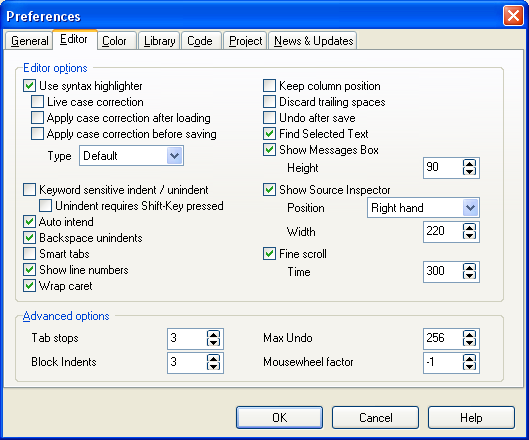 The live parsing is how the source inspector tab knows the names of the interesting parts of your program. From detecting functions/psubs, labels, dimensions etc etc. I personally find that I get far less hiccups from the IDE when I don't use it. For navigation, I tend use the 'find declaration' feature in the Right button pop-up-menu. 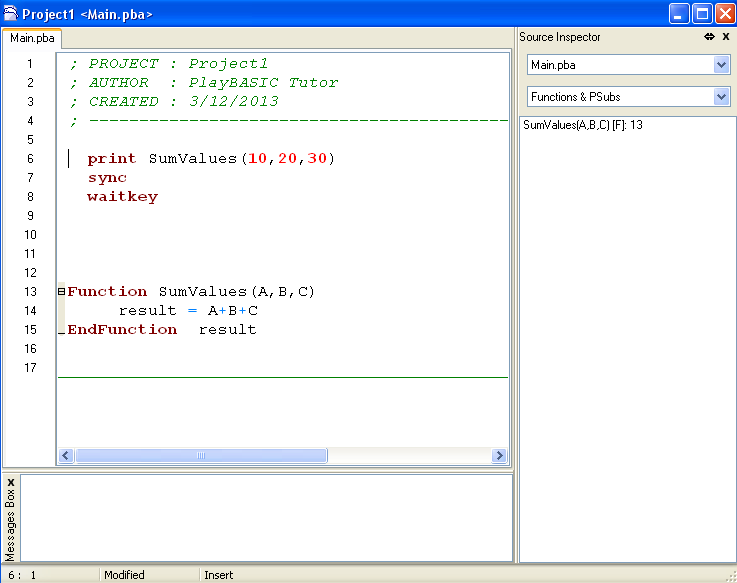 In this picture, we can see the source inspector has found the 'SumValues' function, since it's set to scan the 'main.pba' source now. To turn it off, or changing sources, click the combo box at the top with 'main.pba' in it, which will reveal the available sources in this project with one extra options being 'NONE'. To turn it off we select none. This should actually be the default. |
| Related Info: | Limitations : |
|
|
|||||||||||||||||||||||||||||||||||||||





|
(c) Copyright 2002 - 2025 - Kevin Picone - PlayBASIC.com |