





|
|
| LoadFrameSheet | |
| FrameSheet = LoadFrameSheet(Filename$, FrameWidth, FrameHeight, TransparentColour, [FrameCount]) | |
| Parameters: Filename$ = The filename of the image to load as the frame sheet FrameWidth = The Width of each frame FrameHeight= The Height of each frame TransparentColour = The MaskColour for this image image [FrameCount] = optional frame count |
|
| Returns: FrameSheet = The index of the load frame sheet animation |
|
LoadFrameSheet loads an image and breaks it up into a sequence of animation frames. LoadFrameSheet assumes the frames are arranged upon the image from the top left corner across ways, then stepping down row by row. The frames must be arranged in the order they are to be played back and all frames must have a uniform width and height. FACTS: * LoadFrameSheet defaults to loading frames as video format. You can change this behavior using the FrameSheetCreationType FRAME SHEET EXAMPLE: Here's an example frame sheet. The image is made up for a four by four grid of animation frames, each frame is 64 pixels wide and 64 pixels high. 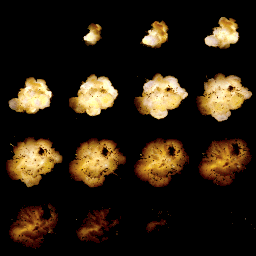 |
|
Example Source: LOGIN to Download This Example
|
| Related Info: | : |
|
|
|||||||||||||||||||||||||||||||||||||||





|
(c) Copyright 2002 - 2025 - Kevin Picone - PlayBASIC.com |